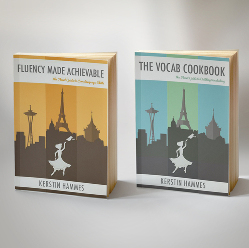<yeaahh>
Hello, it's Bower. If you want to take your internet radio listening parties on the road with you or anywhere in your house,this is for you!
Uhh yeah this is awesome... uhh
uhh hold on, I gotta figure out a way to turn this off because this is incredibly annoying ... uh it's the Squeeze box stuff all from Logitec. They sent us a whole bunch of goodies and as you can see I'm incredibly excited by it all because any time I can take my pounding techno listening all around the house with me I'm a happy camper. And uh, and this thing is totally sick. If you've been, you know, decking out your house with an awesome audio system, this is what's sick, right? Like you're pretty much over the radio, right? You don't listen to it anywhere anymore. You got your ipod. You stream music on your computer. You go everywhere but still in your house it is not that easy to just pull up .. uhh.. internet radio on your stereo or it's not that easy to pull up internet radio next to your bed or wherever any audio is in your house. Logitec is making it really really easy with these squeezebox devices and when I say really easy I mean like bloody simple easy and it even goes beyond just internet radio. They also connect to your iTunes library, to your Windows Media Library. If you're a Sirius subscriber, one of the most annoying things about satellite radio is that if you want to listen to it in your house you have to have a uhm, a satelite receiver somewhere in your home. With these you can listen and stream Sirius radio to any of your stereos in your house through your Sirius online account and it's all built into this stuff and I'll show you some of the details in all this.
Let's start over here. This is the basic Squeezebox. Now this is going to work with any of your stereo systems.
<got up to 2:05>
On the back of this Squeezebox what you're going to find is a few ports: your standard left and right, uhhhuhh, output. You also have S/PDIF and coax, umm, or digital S/PDIF and coax right here on the back and the optical right here. Now--and also, as you can see, an ethernet port in case you don't have a uhhm, wireless connection in your home. These also have wireless-g built into them so they'll hook into your wireless network and what this does is allows you to stream all of your music--it's already on your network at home--to this box. And also allows you to stream internet radio from any of the major internet radio stations. We're talking about Shoutcast and Live365. We're talking about Last.fm and Pandora. You can stream your Pandora stations to any of your radios and any stereos in your house through this little box. And the setup is incredibly simple. You simply turn it on; it finds your network; you register the box with your account, uh, online, and you're done. And it's free! Then you're able to stream through any music, uhh, online that you can find, and it's pretty incredible. In fact, let me show you really quick how you can sort of navigate through this thing.
Now, it's very-- as you can see this is the now playing screen. It tells you everything about where you're at. These are your main menus. The music library is gonna take you to the various artists that you already have, uh, set up, through your library. This is actually coming off of one of the computers on our network here. You are also able to browse, um, the internet radio. Now, internet radio stations come these services -- radio io, radio time, live 365, shoutcast. You choose one of your services and then they give you a few breakdowns to quickly be able to get some of the stations. Browse through them. Choose the one you wanna listen to, and hit play. And that's it. You're ready to go. And, uh, it's- it's that easy and it's really incredible. I've been playing with 'em since- , uh, since we got these and I'm sure they're gonna have a really hard time taking them away from me 'cuz I wanna take it everywhere.
Now, a little more advanced is the squeezebox duet. Now, this puts all the power that you're seeing here into your hand. Through this little remote control here.
<up to 4:20>
Now, the Squeezebox Duet comes with this remote and this docking station. This remote allows you to browse all of your music and all of the radio stations- online radio stations from right here and it sends everything you're listening to through this box to your home stereo. Now, on the back you're gonna find similar connectors. You're going to see that they have, uh, your left and right; your optical and your coaxial "spdif"; and your Ethernet right here. Now, this one also has wireless-g built into it. Now, the real magic is right here, though. You set it up and you can browse -- again -- you can browse your music library that you have on your computer or on your network. Now, this is really cool because it actually gives you the full list and allows you to see all of the album art and choose all of your music from right here. That's coming right off the computer and this will stream through your stereo but on the top here is a headphone port. So you can actually listen to this while running around the house to headphones as well. Now, moving on, now that's the basic- same functionality as this but -- again -- all the power is right here. Now, this over here is the Squeezebox Boom. Now this is basically the same as the standard Squeezebox but the Squeezebox boom has-, uh, has speakers built into it and they sound really really good as you remember from listening to our, uh, jammin' techno. Yeah! Aw, these speakers sound so good! Yeah. So it sounds actually really, really good. In fact, uh, we were getting complaints from- from next door just a little while ago because we were all in here raving out. It was funny because Randy had his glow sticks out and he uh- uh and he had lipstick on which was weird but that's what happens when you listen to music like this sometimes. Uh, it sounds really, really good. This is also a clock radio. It'll wake you up in the morning. Um, it has a 30 watt digital amplifier inside of it; two three and a quarter inch tweeters; and two three inch woofers built in here. Now, um, this is also going to- it also has preset buttons right here so you can quickly get to any of your favorite radio stations that you have set up. And we're talking about thousands of radio stations here. You will probably never want to turn on, uh, terrestrial radio ever again because -- like I said -- you can get to your Sirius satellite radio, you can get to any of the streaming services and they're all right here. Now, alright, having a look at the back here you can see that there are a couple of options. This is of course where you plug it in right here. You got your ethernet built in. You can use the built-in wireless-g, though. It also has an output for headphones and a subwoofer right here so if you to add a subwoofer to this bad boy, you're more than welcome to and a line in which you can choose as a source. Uh, so you can use that as well in addition to all of the, uh, streaming radio functions built into this thing. Ok, this is all really, really cool -- right? -- we got all these different devices, um, they all do basically the same thing in a little bit of a different way. Um, but now, what's even more incredible is that they actually will work together within your home. So, if you have all three of these in your house somewhere -- let's say you have this one next to your bed, you have this one hooked up to your main stereo in your living room, and you have this one hooked up to another in a bedroom, say. This remote here, will actually allow you to control any one of these boxes from this remote control. All you simply do is scroll down. Once you get to the main menu here- you scroll down to the very bottom here where it says choose player. You choose your player -- now, online you can name your various players whatever you want to make them easy. You could say kitchen, living room, bedroom. And you choose the player. And then you're controlling one of your players here. In fact, I can scroll down here, choose- now, this is our boombox right here. It connects to your boombox. We come up here. We go to internet radio. And, we'll pick an internet radio station to listen to really quick off of radio IO. And we'll listen to a little bit of 70's rock. You can never go wrong with that, right? You hit play. Now, I believe this one over here is muted. But, as you can see 70's rock pops up over here by controlling from here. If course it's very loud. 70's rock doesn't go quite as well as the bangin' techno with the tunes turned loud. But as you can see, this will control all of them from the single remote control. And, you can also sync all of your devices so that they're all playing the exact same thing. So, if you- so if you make a change on this box here, the music will also change on your other boxes, or vice versa. From any one of your boxes it'll sync through your entire house to that all of your rooms are playing all of the same music. So -- I mean -- this is pretty sick. I mean, this allows you, uh, to finally take that next step in breaking yourself free of- of basic radio and just diving into internet radio in a real big way. I mean -- like I said -- your entire iTunes library, your entire Windows media library, just about any streaming radio station you can imagine, Sirius satellite radio. And it'll even do Last FM and Pandora, so all of your Pandora stations are going to be found, uh, right here and in fact, let me show you- let me shoe you the Pandora thing real quick because it is rather impressive. If you come over here and you choose, uh -- actually we're in the wrong thing here. Come through here and choose your music services and you choose Pandora. And it'll show you all your stations that are already here. Or, you can just create a new station. So, let's say you want to do a station, um, based on- gimme- gimme an artist here. Something really cool with a short name. Anybody?
<off-camera voice:> Pink
Pink. Yeah. Let's do Pink. Uh, she's uh, she- she's uh- an incredibly talented musician, that Pink. So, we'll go ahead and type in Pink here. An then it's 'N' right? 'N' comes after that? Yeah. And then 'K'. So, we type in Pink and now we will have a custom radio station on Pandora based on the artist Pink. And it's gonna connect. It's gonna create the playlist and boom and you're off to the races with- uh, with your new Pink radio station streaming live over your Squeezebox system. There she is. There's Pink automatically. I mean, you know, that's pretty cool, right? Yeah. So, go check this out if you've been looking to wire up your house, uh, with some really, really, really solid technology , I would- I would have a look at this. Because this will make it happen and it'll really make you the envy of all of your friends. The Squeezebox, the Squeezebox Duet with the- the LCD remote control that will control everything and of course the Squeezebox Boom which will allow you to rock the tunes out without an extra stereo. So, uh, these are them. You should definitely install them in your home because I'm going to be shoving in my backpack and stealing them from the company later on today. Uh, so, check it out. Squeezebox stuff from Logitech.
Check out more information on the Logitech Squeezebox audio streaming devices, uh, at any one of these retailers. Or, you can go to these retailers and type in Logitech Squeezebox to get more information on any of these devices.