Psst...
Do you want to get language learning tips and resources every week or two? Join our mailing list to receive new ways to improve your language learning in your inbox!
Join the listFrequently Asked Questions
- Where is my request on the queue?
- How do I get my requests fulfilled faster?
- How are requests ordered on the queue?
- How long do I need to wait for a request to get a response?
- Where can I make a suggestion for improving RhinoSpike?
- This audio request is old or already has a recording, should I still make a recording?
- How do I get more credits?
- What are credits used for?
Where is my request on the queue?
It is possible to look at the queue for the language you are studying in order to see where your request is. First, please understand that it may take up to 15 minutes for your request to appear on the queue. To get to the queue, click on "Help Others" at the top of the page. This shows the queue for your native languages. You should see a box that says "View the queue for a specific language". Click here and start typing the name of the language you are studying. Click on the name of the language to see its queue.
You may now scroll down and continue to the next few pages to see your position on the queue. If you do not see your request before you get to the requests that already have at least one recording, then it may not have been at least 15 minutes since you made your request, so it won't appear on the queue yet. Also, please note that only one Audio Request and one Script Request per user will be shown on the queue. You may make as many requests as you like, but to prevent the queues from being flooded by one user, only one request of each type will appear on the queue at a time.
How do I get my requests fulfilled faster?
The best ways to improve the speed in which your requests receive responses is to respond yourself, that is to say, make recordings and transcriptions for users learning your language. It's quite alright if a request has a recording, you can add another one which helps the other person learn the different voices of your language.
But what if your native language doesn't have many requests? In this case, it is acceptable to upload some text from your own language and record it yourself, or transcribe some audio or video that you request yourself. There are some users who like to search through the existing audio and script requests and your recording or transcription will help them and it will help your position in the queue.
Another effective tactic is to be social! Contact users who you have made recordings for if they speak the language you are learning and ask for help! You can also contact users who have made recordings for you in the past! Be polite, of course, and understanding if they are not able to help right away, but there is no harm in asking for help.
How are requests ordered on the queue?
Audio requests on the queue are sorted first by how many recordings they have, so that requests with no recordings are at the top of the queue. Uncompleted transcript requests are also mixed in at the top of queue. Requests from users who contribute more (either by recording or transcribing script requests) will be sorted higher than those who contribute less.
Audio requests which have recordings still show on the queue, because they can always receive more. However transcript requests which have been completed no longer show up on the queue.
Each user may only have one audio request and one transcript request per language on the queue at one time. This does not mean you cannot make multiple requests, but only one request per type will show on the queue at a time.
How long do I need to wait for a request to get a response?
It depends. Some languages have more active contributors than others. Some languages have many more users making requests.
It may be possible to getting a response faster using techniques described here: How do I get my requests fulfilled faster?
Where can I make a suggestion for improving RhinoSpike?
You may make suggestions by contacting us through our support form.
This audio request is old or already has a recording, should I still make a recording?
I would suggest recording anyway since that also helps you. When you upload a recording, your place in the queue for your own requests goes up, and for every 3 recordings you make, you earn a credit. Subscribers earn a credit for every upload. The recording may also benefit other users who are browsing the site and find the text with your recording, even though they are not the person who originally requested it.
How do I get more credits?
Credits can be acquired four ways:
- Purchase credit packs: This is the quickest way to get more credits. They can be purchased at https://rhinospike.com/subscribe/
- Purchase a subscription: Subscribers gain credits every month. They also earn credits faster than non-subscribers when uploading recordings and transcribing. Subscriptions can be purchased at https://rhinospike.com/subscribe/
- Upload a recording: For non-subscribers, a credit is earned for every 3 recordings uploaded. Subscribers get a credit each time they upload a recording.
- Transcribe a script request: Every 200 words transcribed count the same as a recording towards earning credits. For non-subscribers, it takes 600 words transcribed to earn a credit. (Or for example, 2 recordings uploaded and 200 words transcribed would also earn a credit.) Subscribers earn a credit for every 200 words transcribed.
So then, how do you know how many more uploads you need to earn a credit?
Look for the two circles next to the Search box, like in the image below.
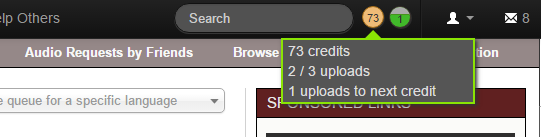
The first circle shows you how many credits you have now. The second circle shows how many uploads you need to earn another credit. Hovering your mouse cursor over these circles displays a box with more details.
What are credits used for?
Credits are used for unlocking recordings so that you may download them to your computer or device. You don't need credits to listen to recordings on RhinoSpike.com using the built-in audio player, but if you want to download the file for use offline, you will need to use a credit to unlock it.
Credits can be used to unlock any recording, whether it was requested by you or another user. Once unlocked, they stay unlocked permanently and can be downloaded at any time from your collection.
You do not need to unlock recordings that you have uploaded yourself, those may be downloaded without using credits.
See also: How do I get more credits?
If you can't find the answer to your question here, please contact us.
To make a new Audio Request or Script Request, click on Make a Request at the top of the page.
To record or transcribe for users learning your language, click on Help Others at the top of the page.
Recording and transcribing for other users will earn you credits and also move your own Requests ahead in the queue. This will help you get your requests recorded and/or transcribed faster.
